As noted earlier, the capabilities now merged under the name “Power BI” have been part of various resources and different titles in a variety of areas. In order that businesses’ customers would create self-service business intelligence, Microsoft rearranged the different pieces. Here we examine where each of these tools has found a home within the Power BI architecture.
Power BI Desktop
In a Microsoft Windows software named Power BI Desktop, many parts and pieces of the Power BI are merged. Power BI Desktop helps users, by capturing data from a number of sources and loading them directly to a data model, to create their own business intelligence environment.
The Power BI Desktop startup screen is shown in Figure below

The tool that started life as Power query now creates queries in Power BI Desktop. The queries in Power BI Desktop transform the data so it is ready to be loaded directly into a data model.
The xVelocity In-memory Analytical Engine (VertiPaq engine) stores and retrieves data. The tool that began as Power Pivot now manages data models in Power BI.
Power View now creates visualizations as part of Power BI Desktop. The visualization tool has grown and matured with many new visualizations.
Within Power BI Desktop, the user can gather, store, model, and visualize data. What Power BI Desktop doesn’t do is share content with others.
Power BI Service
The content generated in the Power BI Workspace can be shared with the Power BI Service (PowerBI.com). The material can be explored online in multiple ways while it is on PowerBI.com. Users can communicate with existing views or use a Power BI Desktop-like window interface to control the model and to construct new visualizations. Can use the natural language interface called Q & A to query the results. The Power BI Service content can also be shared and incorporated in your own unique apps.
To access the Power BI Program, each user gets his own username. This access is free under some limitations. For clarification about the latest free access restrictions, check out the PowerBI.com website. The existing subscription rates and terms are determined on PowerBI.com’s website.
An example of the Power BI Service personal home page is shown:

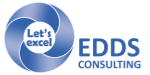
No Comments Yet